User Manual
In this documentation, "admin" means the person(s) in charge of the administration of the system you're registered on (or about to be).
Account
Create an account
According to the host's policy, an hiboo instance may be open to sign-up or not.
By being disconnected, if a "Sign-up" button appears on the left of the home page, it means that the instance is open: you can then simply click on it and fill in the form.
If this is not the case, it is because the host has chosen to restrict its registrations. You then have to contact the admin to get a sign-up link.
Warning: this link expires after 24 hours!
Account overview
Login on hiboo gives access to a home page where you get an overview of some information about the account.
Account overview When you log in to hiboo, you will see a home page that shows some information about your account.
On the left (top on mobile), you can see the main information:
- The age of the account
- The number of profiles (see profiles below)
- The number of requests awaiting processing by the admin
- The role on the instance (administration or user)
- The groups to which one belongs (if any)
On the right, a chronology allows you to see the account's activity, which is either your own actions or those of the admin.
Register your contact information
To get notifications and other info from services that let you connect with hiboo, you have to fill in your address and e-mail on the "My contact information" page.
You can also enter your [matrix] identifier if you have one.
Note that these details won't be visible to the admin.
Good to know: hiboo is designed to keep your personal data confidential.
When you connect to a third-party service, the software doesn't share your email
address with the service. Instead, it provides an alias address (e.g.
01234556-7891-10ab-111c-2131d41efg51@mon-hébergeur.net), which redirects to
the email address you've entered in hiboo.
Authentication methods
Password
By going to the "Change password" page, you can modify it, in order to enhance its safety for example.
Single-use code
By going to the “Two-factor authentication” page you can also use a one-time code (TOTP) to connect to hiboo, which makes your account more secure.
Warning: You will need a working TOTP client in order to complete this configuration. Several open-source apps can help you for this (and some on mobile are available on F-Droid).
Profiles
General
Hiboo's purpose is to allow you to connect to multiple third party services with a single identifier: your hiboo account. To this end, your hiboo account works with profiles. Each profile has a name (which may be the same as the hiboo account name or not) and corresponds to a service. It's as simple as that.
Example: Charlie has an hiboo account with the host site.net. This host
provides a file manager based on Nextcloud (cloud.site.net) and a website editor
based on Wordpress (blog.site.net).
Charlie only needs an account on Wordpress to post a personal blog, so he creates a profile on hiboo called "Charlie".
Charlie also needs two different Nextcloud accounts. He uses one account for his personal photos and documents, and the other for his association's documents. For this, he creates two profiles on Hiboo for Nextcloud: one called "Charlie" and the other with the name of his association.
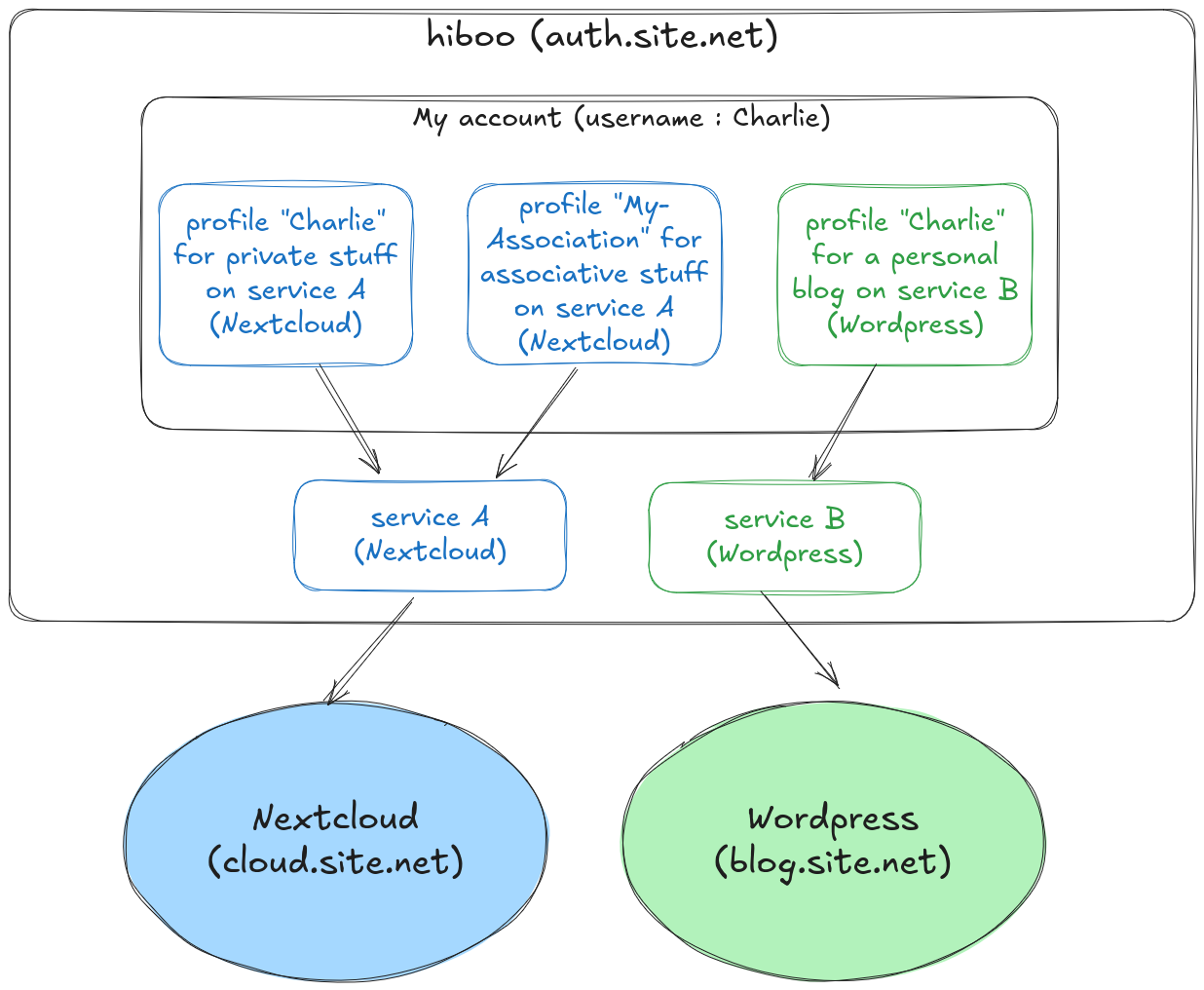
Restrictions
The admin can restrict the number of profiles created and activated for each service. Specifically, a profile can be created in one of the following ways:
- made impossible
- or it can be set so that only the admin can create a profile
- or it might need to be approved by the admin
- subject to admin approval if it is an additional profile
- limited to a defined number of profiles
Set up a profile and connect to a service
To create a profile on a service, if permitted by the admin (see restrictions above), no need to go on hiboo previously. Just go to the service's website and log in. The service will then ask Hiboo for your profile information (name and email). Hiboo will then send the service the information. The service will then use this information to create an account for you.
The same process is used when your account has already been created from your profile on Hiboo and you just want to log in to the service. The only difference is that in this case, the service does not need to create an account; it just asks Hiboo which account you want to connect with.
Set up a second profile on a service
If you need a second profile on a service, usually to keep your personal and professional lives separate, you can create a new profile (unless there are restrictions).
- On hiboo, go to the "My Profiles" page to see a list of your profiles.
- Then, on the profile for the service you want, click on "Create another profile" and fill in the profile creation form.
Example: Let's look at Charlie again. He has an hiboo account at the host
site.net. This account has two separate profiles for the Nextcloud service.
One profile is for him personally. The other profile is for an association he is
responsible for. When Charlie connects to cloud.site.net, hiboo invites him to
choose between these two profiles:
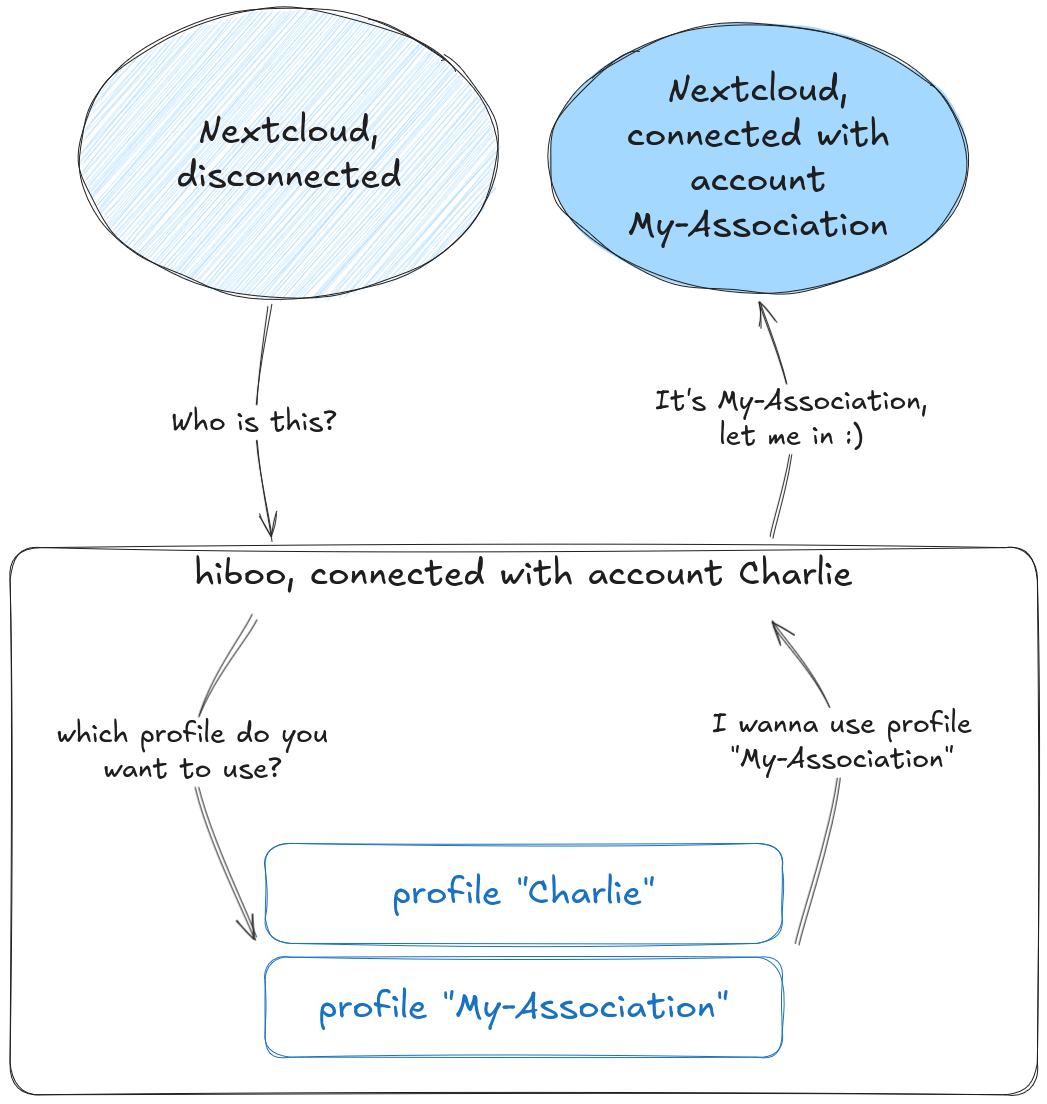
Profiles moderation
The admin can block, delete or purge a profile.
- If a profile is blocked, the user won't be able to connect to the service, but only temporarily.
- If a profile is deleted, the user will not be able to use it again to connect to the service.
- If a profile is purged, this means that the account associated with the profile has been deleted and its data has been removed.
If you have a profile in one of these states and you don't understand why, please contact the admin.